# Server Resource Pack
We strongly recommend you use the provided MZE resource pack. Usually you will see a prompt when you get onto the stage server for the first time, asking you to enable it.
All you need to do is click "YES".
# In case you did NOT get a prompt
- Go to the Multiplayer server selection screen in Minecraft

- Click on the MZE server
- Click the Edit button at the bottom of the screen

- Change Server Resource Packs to Enabled
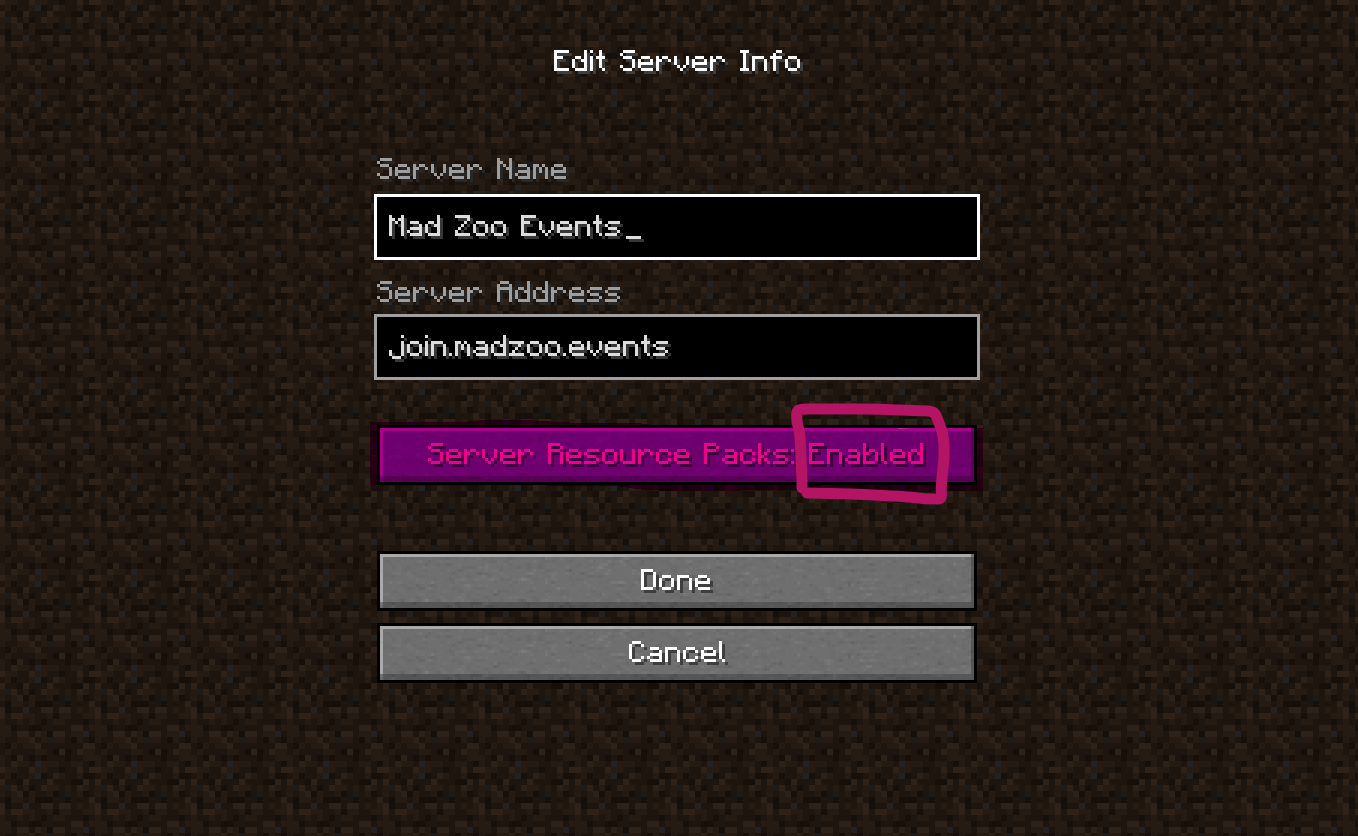
- Join the game again